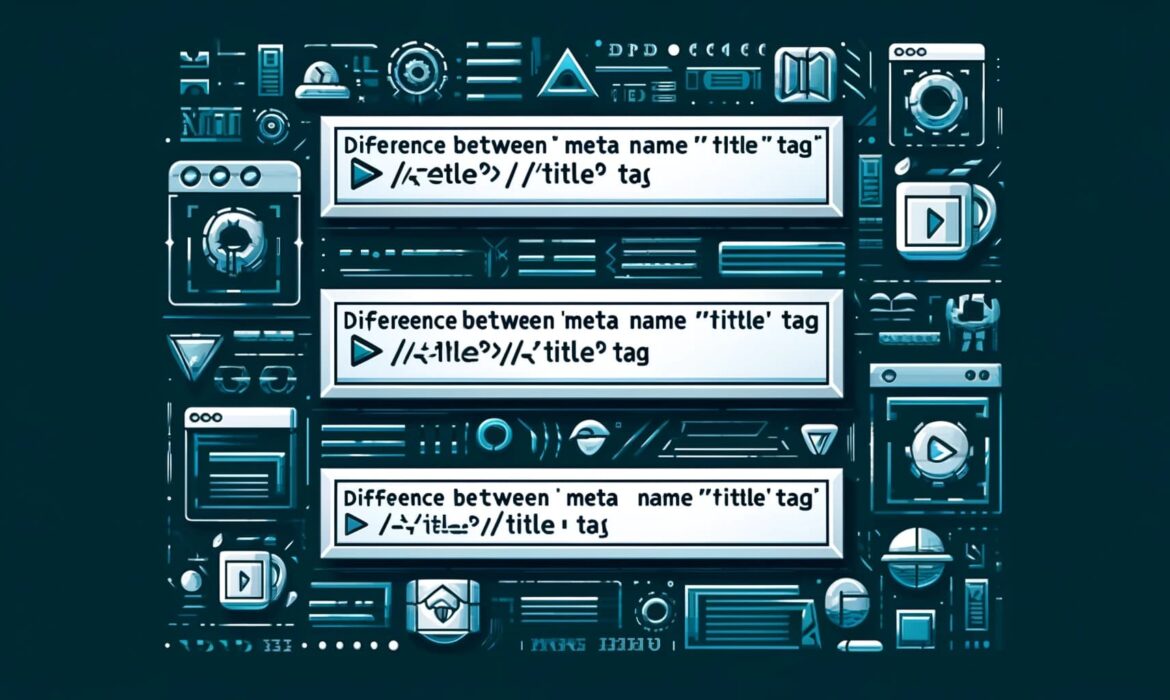Introduction

In the world of web development and search engine optimization (SEO), understanding the intricacies of HTML tags is not just beneficial—it’s crucial. HTML tags serve as the backbone of any webpage, instructing browsers on how to display content and providing search engines with critical metadata for indexing. Among these tags, the <title> and <meta name=”title”> hold significant places due to their direct impact on SEO and user experience.
The <title> tag is perhaps one of the most familiar tags, appearing in browser tabs and influencing both SEO rankings and user click-through rates. Less understood, however, is the <meta name=”title”> tag, which also appears to influence how information is displayed and indexed—though its usage and effectiveness can be subject to much debate.
This article aims to demystify these two important HTML elements, comparing their roles, behaviours, and best practices for their use in modern web development. By examining the differences between the <title> tag and the <meta name=”title”> tag, we can better understand how to leverage HTML to enhance site visibility and performance in search engines.
Understanding HTML Tags
HTML, or HyperText Markup Language, is the standard language used to create and design web pages. At the core of HTML are tags, which are the basic building blocks used to define the structure of a webpage. HTML tags tell web browsers how to display the content within them, whether it’s a paragraph, an image, or a link. They are fundamental in shaping both the visual and functional aspects of the web.
In the realm of SEO and web design, HTML tags play a pivotal role. They not only help in structuring content but also provide vital metadata and cues to search engines. Proper use of HTML tags can improve a site’s readability and accessibility, which in turn enhances its search engine rankings. Tags like <meta>, <alt>, and <header> are crucial for SEO as they directly communicate with search engines to describe page content, provide context, and facilitate the indexing process.
The <title></title> Tag
Definition and Purpose
The <title> tag is one of the simplest yet most powerful tags in HTML. It is used to define the title of a webpage, which appears in the browser’s title bar or tab. The content of a <title> tag is also used as the headline in search engine results pages (SERPs), making it critically important for both usability and SEO.
Impact on SEO
- Search Rankings: The <title> tag is a primary factor in search engine algorithms. It should effectively communicate the topic of the page content and include relevant keywords to improve the page’s visibility and ranking.
- Click-Through Rates (CTRs): A well-crafted title can significantly enhance the click-through rate from SERPs. Titles that clearly and accurately describe what the page is about are more likely to attract clicks from potential visitors.
Best Practices
- Be Concise and Descriptive: Limit the title to 50-60 characters to ensure it displays well in most search engines.
- Include Keywords: Place important keywords towards the beginning of the title to signal their importance.
- Avoid Keyword Stuffing: While keywords are important, overusing them can penalize your SEO efforts. Keep your titles natural and relevant.
- Reflect the Content: Make sure the title accurately reflects the content of the page. Misleading titles can increase bounce rates and harm your site’s credibility.
- Unique Titles: Each page should have a unique title to avoid content dilution and confusion in search engine indexing.
By adhering to these practices, the <title> tag can significantly bolster a website’s SEO performance, directly affecting how effectively the site communicates with both potential visitors and search engines.
The <meta name=”title”> Tag
Definition and Intended Use
The <meta name=”title”> tag is a type of HTML meta element used to provide metadata about a webpage. Unlike the <title> tag, which clearly defines the text to be displayed on the browser tab and is crucial for SEO, the <meta name=”title”> serves as an identifier for the page’s title in a more administrative or secondary capacity. This tag is intended to offer an alternative title that can be used internally or in specific circumstances where the main <title> tag isn’t appropriate.
Relevance and Recognition by Search Engines
Most major search engines, including Google, prioritize the <title> tag over the <meta name=”title”> for indexing and ranking purposes. The <meta name=”title”> is not universally recognized or utilized by search engines in the way that other meta tags, such as <meta name=”description”>, are. Its impact on SEO is therefore negligible, and it is often ignored by major search crawlers.
Comparison with Other Meta Tags
Unlike the <meta name=”description”> or <meta name=”keywords”> tags, which provide specific information to search engines that can influence page description and relevance in SERPs, the <meta name=”title”> tag does not typically contribute to SEO performance. Other meta tags play various roles, from defining the page content character set with <meta charset=”utf-8″> to instructing browsers on how to control the layout on mobile devices with <meta name=”viewport”>.
Key Differences between <meta name=”title”> and <title></title>
Direct Comparison
- Purpose: The <title> tag is crucial for SEO and user experience, defining the browser tab and SERP headline. In contrast, the <meta name=”title”> serves more as supplementary information and is rarely used by search engines.
- SEO Impact: The <title> tag directly influences search rankings and click-through rates, making it essential for SEO strategies. The <meta name=”title”> has little to no impact on SEO.
Search Engine Prioritization
Search engines prioritize the <title> tag as it directly affects how links to your site appear in the SERPs and thus influences user engagement and page relevance. The <meta name=”title”> does not hold much weight in the algorithms of major search engines.
Usage in HTML Code
Here’s how each tag might appear in HTML:
<head>
<title>Page Title That Appears in Browser and SERPs</title>
<meta name=”title” content=”Alternative Page Title for Internal Use”>
</head>
In this example, the <title> tag holds the visible title of the webpage, while the <meta name=”title”> might be used for different purposes, such as internal sorting or categorization in certain systems that recognize it.
Practical SEO Implications
Analyzing the Implications of Using Each Tag
The practical implications of using the <title> and <meta name=”title”> tags are quite distinct due to their differing levels of recognition by search engines. The <title> tag is fundamental in SEO, directly influencing both the visibility of a web page in search results and its attractiveness to potential visitors. It affects how search engines understand the content of a page and assign relevance to search queries. Conversely, the <meta name=”title”> tag, largely unrecognized by major search engines for ranking purposes, has minimal direct SEO impact.
Tips for Optimizing Both Tags Effectively
- Optimizing the
Tag: - Incorporate Primary Keywords: Ensure that the main keywords for the page are included in the <title> tag, ideally toward the beginning.
- Keep It Concise: Aim for a title length of about 50-60 characters to ensure that it is fully displayed in SERPs.
- Make It Unique: Each page should have a unique title that accurately reflects the specific content of the page to avoid diluting SEO efforts.
- Using the <meta name=”title”> Tag:
- Internal Consistency: Although not critical for SEO, maintaining consistency in internal documentation or databases might be useful.
- Secondary Applications: Consider using it in contexts where secondary titles are beneficial, such as in internal networks or specific content management systems.
Common Mistakes to Avoid
- Overstuffing the <title> Tag with Keywords: This can make the title unreadable and be penalized by search engines.
- Duplicating Titles Across Pages: Unique titles help search engines understand the distinctiveness of each page.
- Ignoring the <title> Tag: Neglecting to provide a well-crafted title can significantly decrease a page’s ability to rank well.
Expert Opinions and Case Studies
Insights from SEO Experts
SEO experts universally recognize the importance of effective title management. A compelling <title> tag can dramatically enhance a site’s search engine positioning and user engagement. Experts emphasize the need to balance keyword inclusion with readability to optimize click-through rates and minimize bounce rates.
Case Studies
Several case studies highlight the tangible benefits of properly optimized <title> tags:
- E-commerce Site A/B Testing: One e-commerce platform conducted A/B testing with different title formulations, which led to a 20% increase in click-through rates for pages with optimized titles featuring primary keywords at the beginning.
- Content Site Recovery: A content-heavy site noticed a significant drop in traffic after a redesign where <title> tags were inadvertently duplicated across multiple pages. After correcting this, they observed a restoration and improvement in their SERP positions.
These cases illustrate that while the <title> tag demands careful consideration and strategic use, the <meta name=”title”> tag, though less impactful, can still serve niche roles within specific frameworks or systems.
Technical Considerations
Constraints and Limitations of Each Tag
The <title> Tag:
- Character Limits: Generally, it is recommended to keep the <title> tag under 60 characters to ensure that the full title is visible in search engine results. Titles longer than this may be truncated, which can impact user perception and click-through rates.
- Encoding Issues: The <title> tag should properly encode special characters to avoid display errors across different browsers and platforms. Using standard HTML character entities ensures that characters like ampersands and quotes are correctly interpreted.
- Cross-Browser Compatibility: The <title> tag is well-supported across all major browsers, but variations in how browsers interpret the title, especially in the handling of special characters and very long titles, can occur.
The <meta name=”title”> Tag:
- Character Limits: While there is no strict limit, this tag is rarely used for SEO and is not typically displayed directly to users, thus character length is less of a concern.
- Encoding Issues: Similar to the <title> tag, ensure correct encoding for compatibility.
- Cross-Browser Compatibility: This tag does not affect the rendering of content in browsers as it is primarily intended for metadata purposes and not displayed directly.
Discussing Cross-Browser Compatibility
Both tags are HTML standards, but how they are utilized and rendered can slightly vary between browsers, especially in how truncation is handled in the SERPs. Ensuring that titles are concise and encoding is correct helps mitigate any discrepancies across different user environments.
Future Trends in HTML Tag Usage

Upcoming Trends in HTML Development
As web technologies evolve, so too do the practices around HTML tagging for SEO and web design. The increased emphasis on mobile-first design and user experience suggests that future HTML developments may continue to focus on performance and accessibility. This could lead to new tags or attributes that provide more granular control over how content is described and indexed by search engines.
Predicting Changes in Search Engine Algorithms
Search engines are increasingly using machine learning and artificial intelligence to understand the context and relevance of content beyond simple keyword matching. This might lead to a shift in how much weight is given to specific tags like <title>. For example, future algorithms could better understand the entirety of a page’s content, diminishing the dominance of the <title> tag alone in SEO considerations. However, for the foreseeable future, the <title> tag will likely remain a central element in SEO strategies due to its direct impact on user experience and search visibility.
Moreover, as voice search and natural language processing technologies improve, the preciseness and natural phrasing in <title> tags might become more crucial, potentially influencing how these tags are written to better align with conversational queries.
Interaction with Other SEO Elements
Interplay with Meta Descriptions and Header Tags
The <title> and <meta name=”title”> tags, while distinct in function, both form part of a broader SEO ecosystem that includes meta descriptions and header tags (such as <h1>, <h2>, etc.). The <title> tag in particular works in tandem with the meta description to provide a concise and attractive summary for search engines and users alike. The effectiveness of a page in search results often hinges on how well the title and description complement each other, offering clear and engaging insights into the content of the page.
Header tags help structure the content for better readability and SEO. They create a hierarchical organization that search engines use to index content more effectively. A well-optimized <title> tag should align closely with the primary <h1> tag, reinforcing the topical focus of the page and enhancing its relevance to specific search queries.
Role in an Optimized HTML Header
Within the HTML header, both the <title> and <meta name=”title”> tags should be strategically employed to maximize SEO impact. The <title> tag should be utilized to clearly define the primary subject or objective of the page, using targeted keywords to improve search visibility. Although the <meta name=”title”> is less significant for direct SEO impact, ensuring it is consistent with the <title> tag can help maintain clarity and cohesion in cases where it is utilized by specific applications or systems.
Accessibility Considerations
Enhancing Site Accessibility with the <title> Tag
The <title> tag plays a critical role in enhancing site accessibility. It is one of the first elements read by screen readers upon accessing a page, providing an immediate context about the content. A clear and descriptive title allows users with visual impairments to understand the overarching theme or purpose of the page right from the start, facilitating easier navigation and interaction.
Implications for Screen Readers and Assistive Technologies
Both meta titles and page titles are crucial for users relying on assistive technologies. While the <title> tag directly aids users in identifying the content and context of different tabs in their browser, the <meta name=”title”>, though less directly impactful, should still reflect accurate and useful information where it is employed. Ensuring that these tags are properly used and represent the content accurately is vital for users who depend on these cues to navigate and interpret web content effectively.
Screen readers and other technologies often rely on the structure provided by HTML tags to navigate through content logically and efficiently. Misleading or poorly structured titles can significantly hinder this process, leading to a frustrating user experience for people with disabilities.
International SEO and Tag Localization
Handling Tags in Multilingual Websites
When managing multilingual websites, the <title> and <meta name=”title”> tags play a pivotal role in catering content to diverse language audiences. Each version of a webpage in a different language should have a uniquely localized <title> tag that not only translates the content but also adjusts to cultural nuances to improve relevance and engagement. For the <meta name=”title”> tag, although less critical for SEO, consistency in its application across language versions can aid in maintaining uniformity in metadata for internal systems or specific regional engines that might use this tag.
Best Practices for Localizing Tags
- Use Language-Specific Keywords: Research and integrate keywords that are relevant to each language audience, considering local search habits and preferences.
- Cultural Relevance: Ensure that the titles resonate culturally and linguistically with the target audience, which can significantly impact engagement and SEO performance.
- Collaborate with Local Experts: Work with linguists or localization experts to ensure accurate and effective translations and cultural adaptations of your tags.
- Consistency Across Pages: Maintain consistent terminology and style across all localized versions of your site to support a cohesive brand image and user experience.
- Test and Iterate: Monitor the performance of your localized titles in terms of SEO rankings and user engagement, and refine them based on data-driven insights.
Tools and Resources for Optimizing Tags
Tools and Plugins
Optimizing <title> and <meta name=”title”> tags can be streamlined with the use of specific tools and plugins, particularly for those managing large websites or multiple web properties. Here are some recommended tools:
- Yoast SEO: A popular WordPress plugin that provides comprehensive tools for managing <title> tags, along with other SEO elements.
- Screaming Frog SEO Spider: This desktop program crawls websites, allowing you to audit and export your site’s <title> tags and other vital SEO information.
- Google Search Console: Use this free tool from Google to monitor how your titles perform in real search results and how they impact your search rankings.
- Ahrefs: Offers tools for keyword research and competition analysis which can help refine the SEO strategies for your <title> tags.
Resources for Further Learning
- Moz Blog: Offers extensive articles and guides on SEO best practices, including tips on effective title tag optimization.
- Search Engine Journal: Provides up-to-date SEO news and tutorials, which can help webmasters stay informed on the latest in tag optimization.
- Google’s SEO Starter Guide: An essential read for understanding the fundamentals of SEO, including how to effectively use HTML tags.
- SEMrush Academy: Offers free courses and resources that include instructions on optimizing HTML tags for better search engine visibility.
These tools and resources can help both novice and experienced webmasters enhance their understanding and execution of SEO tactics, particularly in the effective use of <title> and <meta name=”title”> tags to boost search engine rankings and user engagement.
Legal and Ethical Considerations
Legal and Ethical Implications of Manipulating Tags
In the pursuit of SEO optimization, it’s crucial to navigate the fine line between effective keyword use and unethical practices such as keyword stuffing or using misleading titles. These tactics can not only harm your site’s reputation with users but also result in penalties from search engines. From a legal perspective, misleading titles may violate advertising standards and consumer protection laws, which can lead to fines and other legal repercussions.
Balancing SEO Optimization with Accurate Content Descriptions
To maintain both ethical integrity and legal compliance, it’s important to:
- Avoid Over-Optimization: Ensure that the use of <title> tags and other metadata reflects the actual content of the page. This avoids the risk of being flagged for deceptive practices.
- Provide Clear and Honest Descriptions: Titles should accurately represent the content to which they link. This builds trust with your audience and enhances your credibility with search engines.
- Adhere to Webmaster Guidelines: Familiarize yourself with and adhere to the guidelines provided by search engines like Google, which emphasize the importance of honesty and transparency in SEO practices.
Audience Engagement and Behavioral Metrics
Impact of Title Configurations on User Engagement
The way a title is crafted can significantly influence key user engagement metrics such as bounce rate and time on site. Titles that are clear, engaging, and relevant tend to lower bounce rates and increase the time users spend on a page because they align well with the content’s purpose and user expectations.
Strategies to Test and Optimize Titles
To maximize user engagement through optimized titles, consider the following strategies:
- A/B Testing: Implement A/B testing to compare different titles for the same content to see which performs better in terms of click-through rates and engagement metrics.
- Analytics Review: Regularly review analytics to understand how titles may be impacting user behaviour. Tools like Google Analytics can provide insights into how users interact with your pages based on the titles.
- User Feedback: Gather user feedback through surveys or usability tests to gain insights into how your titles are perceived and whether they meet the expectations of your audience.
Optimizing titles based on these strategies ensures that they not only perform well in search engines but also resonate with and retain your target audience, thereby enhancing overall engagement and satisfaction.
Call to Action
Take Control of Your Website’s SEO
Now that you have a deeper understanding of the critical roles played by HTML tags such as <title> and <meta name=”title”>, it’s time to put this knowledge into action. Reviewing and optimizing the HTML tags on your website is not just about improving your SEO rankings; it’s about enhancing the overall user experience and ensuring that your content reaches the right audience.
Steps to Optimize Your HTML Tags:
- Audit Your Site: Begin with a thorough audit of your current tag usage. Identify pages that may have missing or ineffective <title> tags.
- Refine Your Titles: Update titles to be more descriptive and aligned with the content of each page. Ensure they are enticing enough to improve click-through rates from search engines.
- Consistency is Key: Make sure your usage of tags is consistent across your website, which helps in maintaining a uniform user experience and strengthens your SEO efforts.
Further Reading and Resources
To continue advancing your knowledge in SEO and HTML coding, consider exploring the following resources:
- Moz’s Beginner’s Guide to SEO: Offers comprehensive insights into all aspects of SEO, including detailed chapters on page optimization.
- Codecademy’s HTML & CSS Course: Provides hands-on learning for those who want to master the basics of HTML and CSS.
- Google’s Webmaster Guidelines: Essential reading for understanding what Google recommends for website optimization.
- Search Engine Land: Stay updated with the latest in SEO news and best practices.
Conclusion

Throughout this exploration of HTML tags, particularly the <title> and <meta name=”title”> tags, we’ve delved into their functionalities, impacts on SEO, and the best practices for their use. The <title> tag emerges as a crucial element in SEO strategy, significantly affecting how websites are perceived by both search engines and users. It is the primary tool for influencing click-through rates from search engine results pages (SERPs) and plays a pivotal role in the overall user experience by providing a concise summary of the webpage content.
On the other hand, the <meta name=”title”> tag, while lesser-known and utilized, serves more as a supplementary component that does not directly impact SEO but can be useful in specific contexts for maintaining consistency across various platforms or systems within certain organizations.
Key Takeaways:
- Optimize the <title> Tag: This tag should be carefully crafted to include relevant keywords and provide an accurate description of the page content. Effective titles are not only SEO-friendly but also user-centric.
- Understand the Limited Role of <meta name=”title”>: Recognize that this tag does not hold significant weight in SEO and is generally overlooked by major search engines. Its use is more about internal consistency and special use cases.
- Follow SEO Best Practices: Consistently apply SEO best practices across all HTML tags to ensure that they work in tandem to improve your site’s search engine ranking and user engagement. This includes maintaining a clear hierarchy in your use of header tags, ensuring meta descriptions are compelling, and that your HTML structure is clean and accessible.