Introduction

In the digital era, where content is king, the visual elements within that content are the crown jewels. They don’t just attract; they captivate. As we delve into the realm of online engagement and search engine optimization (SEO), one cannot overlook the pivotal role that visuals play. Imagine a world where your content isn’t just read, but it’s experienced – this is the power of integrating visuals.
Why do visuals matter so much? The answer lies in their ability to break the monotony of text, making your content more appealing and digestible for the audience. From an SEO perspective, engaging visuals not only embellish your site but significantly boost its performance in search rankings. They encourage longer page visits, enhance user interaction, and reduce bounce rates, all of which are key factors in the algorithms of search engines.
But there’s more to visuals than just aesthetic appeal. They are a form of communication, a language that transcends barriers and conveys messages more powerfully and swiftly than words alone could ever do. In this article, we embark on a journey to explore six types of visuals that will not just enhance the appeal of your content but will also skyrocket your SEO results, creating a bond with your readers that is both meaningful and memorable.
As we uncover these visual strategies, remember, that it’s not just about adding pictures to your post; it’s about creating a visual experience that resonates with your audience and amplifies your message in the digital world.
The Power of Visual Quotes
In the vibrant landscape of digital content, visual quotes emerge as a beacon of wisdom and authority. They are not mere words; they are powerful endorsements. When industry experts speak, their words carry weight, and visualizing these quotes amplifies their impact manifold. By transforming insightful statements into visually compelling graphics, you create a focal point that captivates and educates your audience.
How to Harness Visual Quotes for Maximum Impact:
- Select a Resonating Quote: Choose a statement that aligns with your content’s theme and resonates with your target audience.
- Design for Engagement: Use eye-catching fonts and colors that reflect your brand identity and make the quote stand out.
- Incorporate Expert Credentials: Alongside the quote, including the expert’s name, title, and professional photo to enhance credibility.
- Contextualize: Provide a brief context or introduction to the quote to integrate it seamlessly into your content.
Example: Visualizing a Neil Patel Quote
Imagine a bold, visually striking quote from Neil Patel: “Images are a supporting tool that can take your content from bland to exciting.” This quote, set against a dynamic background with Neil’s photo and credentials, not only draws attention but also instills trust in your content.
Visualizing Statistics for Clarity
In the realm of content creation, statistics are the pillars of credibility. However, columns of numbers or dense data can be daunting. The solution? Transform these figures into visual narratives. Charts and graphs offer a clear, concise way to present complex data, making it accessible and memorable for your audience.
Tips for Effective Data Visualization:
- Choose the Right Type of Graph: Match the graph type to the nature of your data (e.g., bar graphs for comparisons, line charts for trends).
- Simplify: Avoid clutter. Present only the necessary data to convey your message.
- Use Color Wisely: Utilize colors to differentiate data points and guide the viewer’s attention.
- Label Clearly: Ensure that all parts of the graph are clearly labeled for easy understanding.
Example: Visual Representation of Content Brief Data
Consider a bar graph illustrating a survey on content brief elements. The graph shows that 40% include 4-5 elements in their briefs. This visual representation makes it instantly clear what might have been lost in a textual explanation, enhancing both comprehension and retention.
Definitions with a Visual Twist
In the digital content universe, clarity is key. When it comes to explaining complex terms or jargon, a textual definition may not always suffice. This is where visuals come into play, transforming abstract concepts into tangible understanding. Visual aids paired with definitions can bridge the gap between confusion and clarity, offering an immediate, intuitive grasp of complex terms.
Enhancing Definitions with Visuals:
- Use Relevant Imagery: Select images or icons that are directly related to the concept being defined.
- Incorporate Text and Graphics: Combine brief, clear text with graphical elements to create a cohesive explanation.
- Interactive Elements: Consider using interactive visuals like hover-over tooltips or clickable elements for online content.
- Consistent Style: Ensure that the visual style aligns with the overall theme of your content.
Example: A Call to Action (CTA) Visualized
Imagine a sleek, engaging graphic explaining the ‘Call to Action.’ It might include a button labeled “Click Here,” accompanied by a concise definition. This not only illustrates the concept but also shows it in action, making it easier for the reader to understand and remember.
Flow Charts for Simplifying Processes
Flow charts are invaluable tools in the content creator’s arsenal, especially when elucidating multifaceted processes. By mapping out a process visually, flow charts break down each step into digestible parts, making complex procedures straightforward to follow.
Creating Impactful Flow Charts:
- Step-by-Step Representation: Break down the process into clear, sequential steps.
- Use of Symbols: Employ standard flowchart symbols like arrows and rectangles for universal understanding.
- Minimal Text: Keep the text concise and to the point, using it only to clarify the steps.
- Color Coding: Use different colors to distinguish between different phases or types of actions in the process.
Examples:
- Content Production Line Flow Chart: Visualize the journey from content ideation to publication, depicting stages like research, writing, editing, and publishing.
- Bug Bash Timeline Flow Chart: Illustrate a bug bash event timeline, from initial instructions, through uninterrupted bug-finding and categorization, to the final debriefing session.
Capturing Authenticity with User Comments
In the realm of digital content, authenticity speaks volumes. Showcasing user comments is a powerful way to harness this authenticity, adding a layer of real-world perspective and credibility to your content. Screenshots of user comments serve as tangible proof of engagement, offering insights from actual users or customers. They add a human touch to your content, making it relatable and trustworthy.
Leveraging User Comments in Visual Form:
- Select Impactful Comments: Choose comments that provide value, whether it’s praise, constructive feedback, or unique insights.
- Maintain Readability: Ensure the text in screenshots is clear and legible.
- Contextualize the Comment: Introduce the screenshot with a brief explanation of its relevance to your content.
- Respect Privacy: Blur out sensitive information or seek permission when necessary.
Example: Reddit Comment Screenshot
Imagine integrating a screenshot from Reddit where a user detailed their positive experience with a specific marketing tool. This not only validates your content but also gives readers a real-life application of the tool, enhancing the practical value of your content.
Lists as Engaging Visual Graphics
Lists are a staple in content creation, known for their ability to organize information neatly. However, when transformed into engaging visual graphics, lists can become even more powerful. Visual lists catch the eye, making the information not just easy to digest but also memorable. They can be particularly effective in online content, where readers often skim through to find key points.
Transforming Lists into Visual Elements:
- Use Icons and Images: Accompany each list item with an icon or image that represents the point.
- Play with Layouts: Consider creative layouts instead of the traditional vertical format.
- Incorporate Branding: Use colors and fonts that align with your brand identity.
- Highlight Key Points: Make important items stand out with bold text or contrasting colors.
Example: Graphic List of Salon Distractions
Consider a colorful infographic listing common distractions in a salon, like ‘small talk,’ ‘checking social media,’ and ‘micromanaging staff.’ Each item is paired with a thematic icon, making the list not only informative but visually appealing.
Application and Tools: Crafting Engaging Visuals with Ease
In the art of digital storytelling, the right tools are as crucial as the story itself. Creating captivating visuals doesn’t require you to be a professional designer; with today’s resources, crafting visually appealing elements can be both simple and effective. Let’s explore some practical tips and tools to bring your content’s visual game to the next level.
Practical Tips for Creating Visuals:
- Consistency is Key: Maintain a consistent style throughout your visuals to create a cohesive look and feel.
- Simplicity Speaks Volumes: Avoid clutter. Opt for clean, simple designs that communicate clearly.
- Align with Your Message: Ensure your visuals complement and reinforce the message of your text.
- Quality Matters: Use high-resolution images and crisp graphics to ensure professionalism.
Tools for Easy Visualization:
- Canva: A user-friendly tool that offers a plethora of templates, icons, and images to create professional-looking visuals.
- Adobe Spark: Ideal for those seeking more customization, Adobe Spark provides extensive options for creating unique graphics.
- Piktochart: Excellent for infographics and presentations, Piktochart offers intuitive design options for non-designers.
Balancing Visuals and Text: Harmonizing for Optimal SEO
While visuals are potent, the key to maximizing their SEO benefits lies in balance. Overloading your content with images can be as detrimental as using none. Here’s how to strike the right balance between visuals and text for optimal SEO impact.
Tips for Balancing Visuals and Text:
- Complementary Usage: Use visuals to complement the text, not replace it. They should serve as a support to your narrative.
- Optimize Loading Times: Ensure that visuals are optimized for web use to prevent slow loading times, which can negatively impact SEO.
- Strategic Placement: Place visuals strategically throughout your content to break up text and keep readers engaged without overwhelming them.
- Accessibility: Accompany visuals with descriptive text or alt tags for screen readers, enhancing SEO and accessibility.
By thoughtfully integrating visuals with text, and using the right tools for creation, your content can engage, inform, and delight your audience, all while boosting your SEO performance.
Integrating Interactive Visuals
In today’s fast-paced digital world, engaging an audience requires more than static visuals; it calls for interaction. Interactive elements like quizzes, polls, and interactive infographics represent a dynamic way to immerse and retain users on your page. These elements not only enrich the user experience but also significantly boost engagement metrics, a key factor in SEO success.
Maximizing Engagement with Interactive Visuals:
- Quizzes and Polls: Use quizzes and polls to provoke thought and encourage participation. They offer a fun way for users to interact with your content while providing valuable insights into their preferences and opinions.
- Interactive Infographics: Transform your data into an interactive experience. Let users explore different parts of the infographic for a deeper understanding of the content.
- Gamification Elements: Incorporate game-like elements such as points or achievement badges to incentivize user interaction and increase time on the page.
The impact of these interactive elements on user engagement is profound. They not only make your content more engaging but also encourage users to spend more time on your site, enhancing your SEO performance by signaling to search engines that your content is valuable.
The Role of Color Psychology in Visuals
The power of color in visuals is often understated. Color psychology plays a pivotal role in how users perceive and interact with your content. Different colors evoke different emotions and can significantly impact user engagement and the overall effectiveness of your visual content.
Harnessing Color Psychology in Visuals:
- Emotional Impact: Understand the emotional cues different colors convey. For instance, blue often instills a sense of trust and reliability, while red can evoke urgency or excitement.
- Contrast and Readability: Use color contrasts to make your visuals stand out and ensure readability. A well-contrasted color scheme can draw attention to key elements.
- Brand Consistency: Align the colors in your visuals with your brand’s color scheme. Consistent use of colors enhances brand recognition and provides a cohesive user experience.
Incorporating the right colors in your visuals not only makes them more attractive but also aligns them with the psychological expectations of your audience, thereby increasing the likelihood of engagement and interaction.
Optimizing Visuals for Mobile Users
In an era where mobile browsing surpasses desktop, optimizing visuals for mobile users is not just an option; it’s a necessity. Mobile optimization ensures that your visuals are effectively displayed across various devices, enhancing both user experience and SEO. A mobile-optimized visual not only loads faster but also fits perfectly on smaller screens, making your content more accessible and engaging for a mobile audience.
Strategies for Mobile Optimization:
- Responsive Design: Implement responsive design so that visuals automatically adjust to fit the screen size of the device. This adaptability is crucial for providing a seamless user experience.
- Compress Images: Opt for smaller file sizes without compromising quality to improve page load speeds, a critical factor in mobile SEO.
- Touchscreen-Friendly: Ensure interactive elements are easy to use on touchscreen devices. Buttons and links should be of adequate size to facilitate easy tapping.
Responsive design plays a pivotal role in mobile SEO. Search engines like Google prioritize mobile-friendly websites in their rankings. By optimizing your visuals for mobile users, you not only cater to a larger audience but also boost your content’s visibility in search results.
Visuals and Accessibility

Making your visuals accessible to all users, including those with disabilities, is a key aspect of inclusive web design. Accessible visuals not only broaden your audience reach but also reflect positively on your brand’s commitment to inclusivity. Additionally, accessibility is a factor considered by search engines and can influence your SEO.
Enhancing Visual Accessibility:
- Alt Text for Images: Provide alternative text (alt text) for images. The alt text describes the image content, enabling screen readers to interpret the visuals for visually impaired users.
- Consider Color Blindness: Use color schemes that are distinguishable for users with color vision deficiencies. Tools like color blindness simulators can help in testing your color choices.
- Readable Fonts and Sizes: Choose fonts and sizes that are easy to read for users with visual impairments. Avoid overly stylized fonts that might reduce readability.
- Use Captions and Transcripts: For visual content like videos, provide captions or transcripts to make them accessible to users with hearing impairments.
By incorporating these accessibility practices, your content not only becomes more inclusive but also more favorable in the eyes of search engines, enhancing your overall SEO strategy.
Legal Considerations for Visual Content
Navigating the legal landscape of visual content is a crucial aspect of digital marketing. The use of images, graphics, and other visual elements is not free from legal obligations. Understanding and respecting copyright laws is paramount to maintaining the integrity and credibility of your content.
Key Legal Aspects to Consider:
- Royalty-Free and Licensed Images: Opt for royalty-free images or those for which you have acquired proper licenses. Websites like Unsplash and Shutterstock offer extensive libraries of images that can be used legally.
- Understanding Copyright Laws: Be aware that not all online images are free to use. Using copyrighted images without permission can lead to legal issues and potential penalties.
- Attribution Requirements: If an image requires attribution, ensure to give appropriate credit as specified by the owner or licensing terms.
Incorporating legally compliant visuals not only safeguards you against legal repercussions but also enhances the professionalism and ethical standing of your content.
Advanced SEO Techniques for Visual Content
To ensure your visual content plays a significant role in your SEO strategy, advanced techniques are necessary. These techniques help in optimizing your visuals for search engines, contributing to faster page load times and better search rankings.
Optimization Techniques for Enhanced SEO:
- Image Compression: Use tools to compress images for quicker load times. Websites like TinyPNG offer easy compression solutions without compromising the image quality.
- Proper Tagging: Utilize descriptive file names and alt text for images, making them more easily discoverable by search engines.
- Image SEO: Ensure that your visual content is aligned with your SEO strategy, using relevant keywords in file names and alt texts.
- Structured Data for Images: Use structured data (schema markup) for your visual content. This helps search engines understand the context of the images, potentially leading to better visibility in search results.
By implementing these advanced techniques, your visual content becomes more than just an aesthetic component; it turns into a powerful tool in your SEO arsenal, enhancing the overall performance of your content in search engine rankings.
Measuring the Impact of Visuals on SEO
Understanding the effectiveness of visuals in your content is crucial for refining your SEO strategy. Measuring their impact allows you to see what resonates with your audience and what drives traffic. Tracking and analyzing the performance of your visuals can provide valuable insights into user engagement and content effectiveness.
Methods to Measure Visual Effectiveness:
- Analytics Tools: Utilize web analytics tools like Google Analytics to track metrics such as page views, bounce rates, and time spent on pages with visuals.
- Heatmaps: Tools like Hotjar or Crazy Egg can show you how users interact with your visuals, indicating areas of high engagement.
- A/B Testing: Test different visual elements (like image placement or type) to see which performs better in terms of user engagement and SEO.
- Social Shares and Comments: Monitor social media engagement. High shares and comments often indicate that your visuals are resonating with your audience.
By regularly assessing these metrics, you can fine-tune your visual content strategy to better meet the needs of your audience and improve your SEO results.
Case Studies and Success Stories
Nothing speaks louder than real-world results. Examining case studies and success stories of visual content strategies provides invaluable insights and actionable takeaways. These stories can serve as a roadmap for what to emulate and what to avoid in your visual content journey.
Exploring Successful Visual Strategies:
- Diverse Examples: Include case studies from various industries to show the versatility of successful visual content strategies.
- Analysis of Strategies: Break down what specific visual elements contributed to the success of the content. Was it the use of infographics, interactive elements, or something else?
- Lessons Learned: Discuss any challenges faced and how they were overcome. Highlight the key learnings that readers can apply to their strategies.
- Metrics of Success: Present the data that demonstrates the effectiveness of these strategies. This could include increased traffic, higher engagement rates, or improved search rankings.
Incorporating these real-life examples will not only lend credibility to your content but also provide readers with practical, proven strategies for enhancing their visual content and SEO.
Future Trends in Visual Content for SEO
As we navigate the ever-evolving landscape of SEO, staying ahead of trends is crucial. Emerging technologies and changing user behaviors continually reshape the way we approach visual content. Future trends in this domain are not just fascinating; they’re pivotal for maintaining a competitive edge.
Emerging Trends and Predictions:
- Artificial Intelligence (AI) in Image Creation: AI is set to revolutionize visual content creation, offering tools that can generate unique images based on textual descriptions, and enhancing SEO with highly relevant and bespoke visuals.
- Virtual Reality (VR) and Augmented Reality (AR): The integration of VR and AR in content strategies is expected to rise, offering immersive experiences that could significantly boost user engagement and dwell time.
- Interactive 360-degree Videos: As user engagement becomes increasingly crucial for SEO, interactive 360-degree videos could become a key tool in providing immersive and engaging content experiences.
- Personalization through Visuals: Tailoring visual content to individual user preferences and behaviors, possibly through AI analysis, could vastly improve user experience and SEO.
Adapting to these emerging trends will not only keep your SEO strategy current but also position your content at the forefront of innovation.
User-Generated Visual Content
User-generated content (UGC), such as customer photos, reviews, and videos, plays a significant role in building trust and enhancing SEO. Authentic and relatable, UGC serves as social proof, influencing decision-making and fostering community engagement.
Impact and Strategies for UGC:
- Building Trust and Authenticity: UGC offers a level of authenticity that brand-created content can’t match. It provides real-life proof of your product or service in action, building trust with potential customers.
- Enhancing SEO with Fresh Content: Regularly updated UGC can keep your content fresh and relevant, signaling to search engines that your site is active and valuable.
- Incorporating UGC in Visual Strategy: Showcase customer photos on your website, create galleries, or use customer videos as testimonials.
- Encouraging UGC Creation: Run campaigns or contests that encourage users to submit their visuals. Offer incentives or feature their content prominently on your platforms.
Effectively leveraging user-generated visual content can significantly boost your SEO efforts, adding a layer of authenticity and engagement that resonates with both users and search engines.
Call to Action: Join the Visual Revolution in Content Creation
As we conclude this journey through the dynamic world of visual content in SEO, it’s not just about absorbing information; it’s about taking action. Your feedback, thoughts, and experiences are invaluable as they help shape a community of knowledge and innovation. Share this article with your network and join the conversation. Let’s spread the word on the transformative power of visuals in SEO.
But don’t just stop at sharing. The true magic happens when you implement these strategies in your content. Whether it’s experimenting with interactive visuals, embracing the latest AI technologies, or leveraging user-generated content, the potential for enhancing your SEO through visuals is vast. We encourage you to explore these strategies, test them out, and witness the impact firsthand.
Remember, in the digital content realm, evolution is constant. By staying ahead with these cutting-edge visual strategies, you’re not just keeping up; you’re leading the way. So, start today. Transform your content with impactful visuals and watch as your SEO results reach new heights.
Conclusion: Elevating Your Content with the Power of Visuals
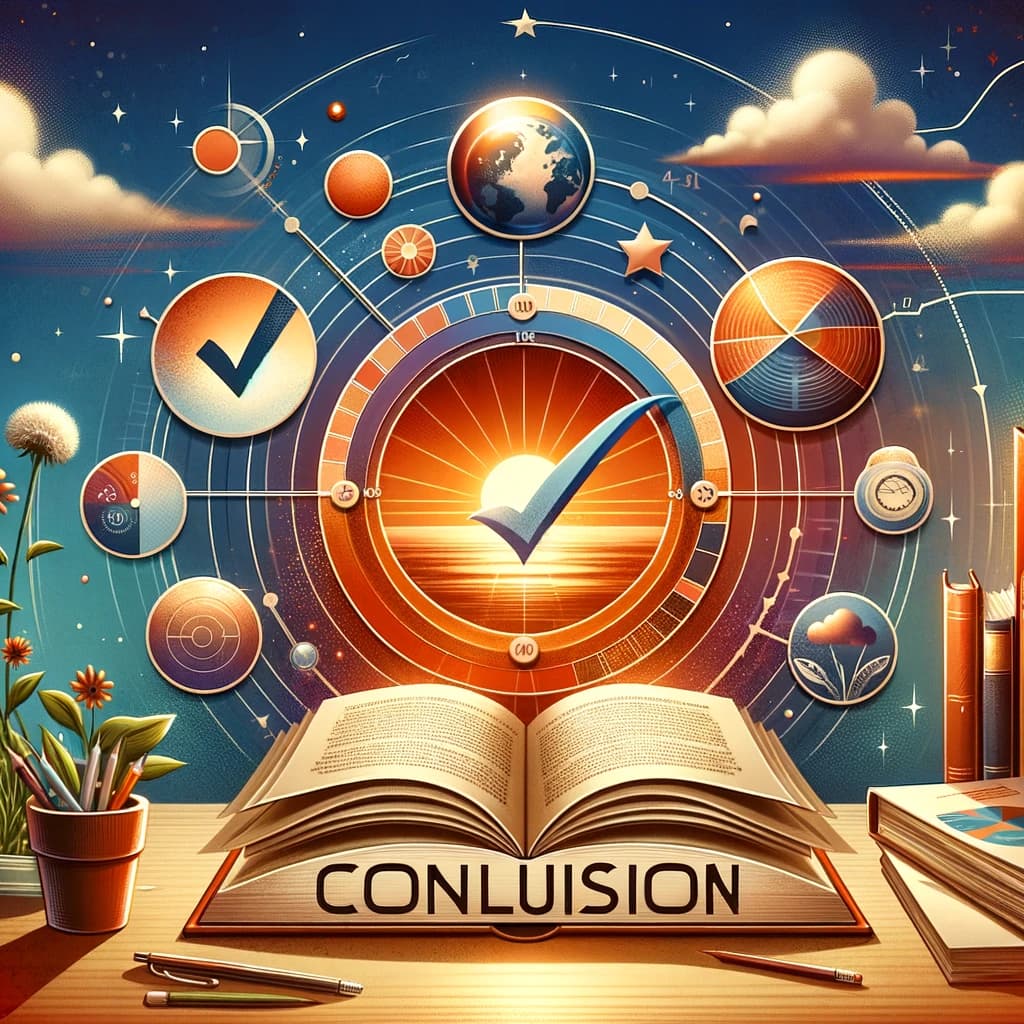
As we wrap up our exploration into the dynamic world of visuals in content creation, it’s clear that the integration of visual elements is not just a trend, but a cornerstone of effective digital marketing. From the compelling power of visual quotes to the immersive experience of interactive elements, each type of visual offers a unique avenue to enrich your content and engage your audience.
We delved into the nuances of color psychology, the importance of optimizing visuals for mobile users, and the critical role of accessibility in visual content. Legal considerations and advanced SEO techniques for visuals were highlighted to ensure your content is not only engaging but also compliant and highly discoverable.
The emerging trends in visual content, including the advent of AI and VR, and the invaluable impact of user-generated visuals on SEO and trust, were explored. These insights are not just theoretical; they are practical steps you can take to revolutionize your content strategy.
Now, it’s your turn to take these insights and transform your content. Whether you’re a seasoned marketer or just starting, the strategies discussed here can catapult your SEO results to new heights. Incorporate these diverse visual elements into your content and watch as they open up new dimensions of user engagement and search engine visibility.
In the end, the world of SEO is continuously evolving, and staying ahead means not just following trends but setting them. So, embrace these visual strategies, experiment with them, and lead the way in creating content that is not only seen but remembered and valued.











