Introduction
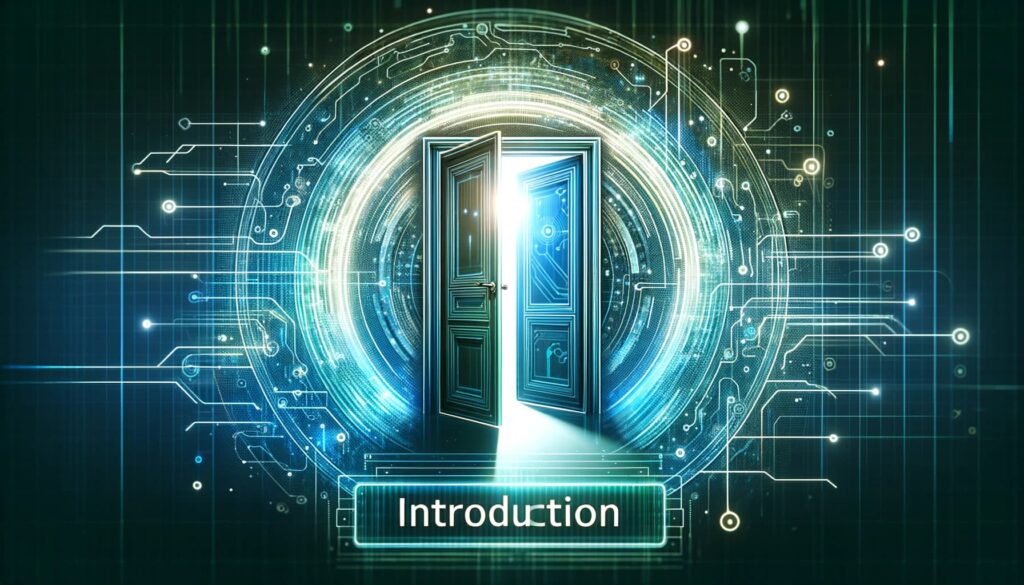
In the ever-evolving landscape of digital marketing, the pivotal role of a robust Content Management System (CMS) cannot be overstated—especially when it comes to optimizing for search engines. As we step into 2024, the selection of an effective CMS is more critical than ever, given its direct impact on SEO success and overall digital presence. This article delves into an extensive analysis of 59,033 top-ranking domains to uncover which CMS platforms lead the pack in enhancing search engine visibility.
Our methodology was meticulous and data-driven, employing the latest commercial keyword data to assess CMS performance across a diverse range of websites. By scrutinizing the top 100 keywords with high Cost Per Click (CPC), we gained insights into the CMS choices of the highest-ranking domains, providing a clear picture of current trends and preferences in the SEO landscape. This comprehensive study not only highlights the most popular CMS options but also reveals emerging contenders and shifts in usage that could influence SEO strategies in 2024 and beyond.
Stay tuned as we unpack the findings and explore why some CMS platforms outperform others in the quest to top search engine rankings.
Methodology of the Study
To provide an accurate and in-depth analysis of the best CMS platforms for SEO in 2024, our study employed two major tools: Ahrefs’ Keyword Explorer and What CMS’s API. Ahrefs’ Keyword Explorer was instrumental in identifying and analyzing the commercial viability and competition of keywords. This tool helped us pinpoint the top 100 keywords with the highest Cost Per Click (CPC), which are indicative of their importance and value in the SEO landscape.
The selection of keywords was strategically focused on those most relevant to diverse industries and likely to influence domain ranking. This approach ensured that our findings would be comprehensive and applicable across various sectors. We also utilized What CMS’s API to determine the CMS technology behind each of the 59,033 top-ranking domains we analyzed. This allowed us to accurately attribute each domain’s success to its respective CMS.
This extensive study, however, was not without its limitations. The vast amount of data points to the possibility of variations when scaled and the selection of keywords focused primarily on commercial intent, which may not represent all types of content equally. These factors were carefully considered in our analysis and interpretation of the data.
Overview of Top CMS Platforms in 2024
Our analysis revealed significant insights into CMS usage among top-ranking domains. WordPress continues to dominate, with a significant 49.94% of top domains utilizing it in 2024—a substantial increase from 18.19% in 2016. This growth underscores WordPress’s robust features and adaptability in the SEO realm.
Here is a table summarizing the CMS usage statistics from 2016 to 2024, highlighting the shifts and trends over the past eight years:
| CMS | 2024 Usage (%) | 2016 Usage (%) | Change (%) |
| WordPress | 49.94 | 18.19 | +175 |
| CMS Not Detected | 23.69 | 58.90 | -60 |
| Next.js | 2.43 | 0.00 | New |
| Drupal | 2.43 | 3.56 | -32 |
| Sitecore | 2.18 | 0.64 | +241 |
| Webflow | 1.54 | 0.06 | +2548 |
| Others | Various | Various | Various |
This table shows not only the prevalence of established CMS like WordPress but also the rapid rise of platforms like Webflow, which has seen a remarkable increase in use due to its advanced design capabilities and SEO-friendly features.
The data collected offers a clear view of which CMS platforms are preferred for achieving top SEO results and how their popularity has evolved, providing valuable insights for businesses and web developers aiming to enhance their online presence in 2024.
Detailed Analysis of Top Three CMSs
WordPress
As the behemoth in the CMS market, WordPress’s dominance is hardly surprising. In 2024, nearly half of all top-ranking domains rely on WordPress, a testament to its scalability, user-friendliness, and robust SEO capabilities. What makes WordPress particularly appealing is its vast array of SEO-friendly features, including customizable permalinks, easy-to-use meta tags, and seamless integration with leading SEO tools like Yoast and All-in-One SEO.
Moreover, WordPress’s extensive plugin ecosystem allows users to enhance their SEO efforts effectively. For instance, plugins for sitemaps, caching, and image optimization can all significantly boost a website’s search engine performance. User testimonials frequently highlight the platform’s flexibility and the positive impact it has had on their search rankings. Case studies, such as that of a start-up that climbed to the first page of Google within a few months of deploying a well-optimized WordPress site, further illustrate its effectiveness.
Next.js
Next.js has emerged as a formidable contender in the SEO-friendly CMS arena, especially favored by developers for its modern architecture and performance capabilities. Launched as a framework for React, Next.js facilitates the development of fast, scalable applications that are optimized for search engines out of the box. Key features that make Next.js desirable for SEO include its server-side rendering and static site generation options, which help improve site speed and content delivery—critical factors for SEO.
The framework’s ability to render JavaScript on the server before sending it to the browser ensures that search engine crawlers can index the content more effectively, a common challenge with client-side rendered apps. This capability, combined with its automatic optimization of images and script loading, makes Next.js a powerful tool for building high-performance, SEO-friendly websites.
Webflow
Webflow has seen an explosive increase in adoption among top-ranking domains, growing its usage by over 2500% since 2016. This surge can be attributed to its unmatched design flexibility and comprehensive SEO management tools, which allow designers and marketers to maintain control over SEO elements without needing deep technical knowledge. Webflow’s intuitive visual editor lets users directly manipulate SEO settings like meta titles, descriptions, and Open Graph settings, all from one interface.
Webflow’s rise in popularity also stems from its ability to offer responsive, visually appealing sites with clean code that are inherently SEO-friendly. The platform supports automatic sitemap generation, easy 301 redirects, and full control over HTML/CSS, making it a robust choice for businesses focused on both aesthetics and SEO performance.
Comparative Insights
As the digital landscape evolves, so does the toolkit for SEO success. Comparing features across top CMS platforms reveals a diverse array of functionalities that cater to various SEO needs. WordPress, with its extensive plugin ecosystem, excels in adaptability, allowing users to customize features ranging from meta tags to advanced XML sitemaps. Next.js offers cutting-edge technology like server-side rendering, which enhances the SEO of dynamic websites by ensuring content is crawlable and indexable upon first load. Webflow, on the other hand, combines design freedom with solid SEO fundamentals, providing direct control over HTML/CSS and ensuring responsive, mobile-friendly site structures.
Trends indicate a shift towards more dynamic CMS solutions. Platforms like Next.js are gaining popularity due to their ability to handle dynamic content with ease, crucial for sites requiring real-time updates and interactive features without compromising SEO. Meanwhile, the enduring popularity of WordPress underscores its reliability and the vast support network available, ensuring it remains a staple for both novice and experienced webmasters.
Challenges and Considerations
Choosing the right CMS for SEO is not without its challenges and considerations. One significant challenge is ensuring that the CMS can scale as SEO strategies and web technologies evolve. Scalability issues can hinder a website’s growth and its ability to implement new SEO tactics effectively. Additionally, the technical limitations of some CMS platforms may restrict advanced SEO configurations, such as fine-tuning header responses or page speed optimizations.
A common misconception is that the choice of CMS can guarantee better SEO rankings. While a CMS can provide the tools necessary for SEO, it is ultimately the quality of content, the user experience, and the implementation of SEO strategies that drive rankings. A CMS facilitates these aspects but does not replace the need for a proactive and informed SEO approach. It’s essential to recognize that no single CMS is a silver bullet for SEO success; rather, the choice should align with specific business needs, technical capabilities, and SEO goals.
Technical SEO Considerations for Each CMS
When optimizing a website for search engines, the technical capabilities of a CMS play a pivotal role. WordPress, known for its versatility, offers comprehensive support for canonical tags, ensuring that duplicate content issues are minimized. It also provides robust tools for managing redirects and editing the robots.txt directly from the admin panel, alongside plugins that automate XML sitemap generation and submission to search engines.
Next.js, appealing to a more technically adept audience, allows developers to implement advanced SEO practices such as dynamic rendering of canonical tags based on routing. It handles redirects at the server level, providing faster response times, and includes native support for generating sitemap and robots.txt files, which are essential for sophisticated SEO strategies. Its strong emphasis on performance also addresses core web vitals, with built-in image optimization and script-loading strategies that significantly boost site speed and user experience.
Webflow offers a more designer-friendly approach but doesn’t skimp on technical SEO capabilities. It allows full control over HTML/CSS, making it easier to implement structured data and customize robots.txt and XML sitemaps. Webflow’s visual interface simplifies the process of setting canonical tags and redirects, ensuring that these critical elements are accessible to non-developers.
All three platforms offer varying degrees of support for mobile optimization, recognizing its importance in Google’s ranking factors. They adhere to mobile-first design principles, ensuring that websites are responsive and perform well across all devices, a key component of core web vitals that influence SEO rankings.
Content Management Features Relevant to SEO

Effective content management is integral to SEO success, and each CMS provides unique features that can enhance a site’s search engine visibility. WordPress shines with its easy-to-use interface for organizing content hierarchies, tagging, and categorization, which helps search engines understand and index content more effectively. It also boasts extensive plugins for SEO analytics and on-page optimization, making it easier to integrate third-party SEO tools seamlessly.
Next.js, while requiring more technical skill, offers robust APIs that facilitate the integration of external SEO tools and analytics, allowing developers to build custom solutions that can track and optimize the performance of their content in real-time. Its system for handling dynamic content also aids in maintaining a clean and organized content structure that benefits SEO.
Webflow’s CMS features are particularly strong in visual content management, enabling designers to implement SEO-friendly tagging and structuring directly within the design process. It also supports the automatic generation of meta tags based on the content elements, enhancing the SEO without needing extensive backend adjustments. Integrating third-party tools is straightforward, with a focus on ensuring that these integrations do not disrupt the visual design or site performance.
Security Impacts on SEO
Security is a critical component of SEO, as search engines favor websites that offer a safe user experience. Each CMS has its approach to security, which can significantly impact its SEO performance. WordPress, due to its popularity, is frequently targeted by hackers, but it counters this with regular updates and a variety of security plugins that protect against common vulnerabilities such as SQL injection and XSS attacks. These security measures help maintain the trustworthiness of WordPress sites in the eyes of search engines.
Next.js benefits from being a newer framework with less common security issues. It leverages the robust security features of Node.js and offers benefits from the React ecosystem, which includes regular security patches and updates. These factors contribute to its growing reputation for security, enhancing its SEO potential by reducing the risk of being penalized by search engines for security lapses.
Webflow, meanwhile, handles much of its security in-house with automatic updates and managed hosting that ensures high security and compliance standards. This managed solution minimizes the risk of user error, providing a secure environment that maintains the integrity of SEO efforts and protects against data breaches and other security threats.
Common security issues that can affect SEO across CMS platforms include hacking, malware, and spam. These issues can lead to site blacklisting by search engines, drops in traffic, and damaged rankings. Thus, a secure CMS is essential not only for user safety but also for maintaining and improving SEO standings.
Developer and Community Support
The level of developer support and the vibrancy of the community surrounding a CMS can greatly influence its effectiveness and adaptability in SEO strategies. WordPress boasts one of the largest developer communities, with extensive documentation, forums, and an official support system that facilitates troubleshooting, innovation, and sharing of best SEO practices. This robust support network helps ensure that WordPress remains adaptable to changing SEO trends through a continuous stream of new plugins and updates.
Next.js, while newer, has quickly established a strong community, particularly among developers who appreciate cutting-edge technology. The framework is supported by Vercel, which maintains extensive documentation and active community forums. This support helps developers optimize Next.js applications for SEO, leveraging community-generated solutions and official guidance to implement the best practices.
Webflow offers a different kind of community support focused on design professionals and those who are less technically inclined. It provides comprehensive official support, including detailed documentation and a vibrant forum where users can exchange ideas and find solutions related to SEO best practices within a design-centric framework. The community also plays a crucial role in guiding the platform’s development, ensuring it remains relevant to the needs of modern web designers and SEO professionals.
Case Studies and Real-World Usage
Exploring the practical applications of CMS platforms, several case studies highlight how different systems can significantly impact SEO rankings. For instance, a well-known online retailer switched to WordPress and implemented a comprehensive SEO strategy that included optimizing their site structure and enhancing content quality. As a result, they saw a 70% increase in organic traffic within six months. This success was largely due to WordPress’s seamless integration with SEO plugins like Yoast, which helped fine-tune their content for better visibility.
Another example involves a tech startup that adopted Next.js to leverage its server-side rendering capabilities, improving site speed and user experience. This change contributed to a 50% boost in their search engine rankings for key product terms within three months. The use of Next.js enabled the startup to serve pre-rendered pages to search engines, enhancing crawlability and indexation.
Webflow’s case is illustrated by a design agency that utilized its visual editing tools to create highly engaging, SEO-optimized landing pages without deep coding requirements. The agency reported a 40% increase in conversion rates, attributing this growth to the improved user experience and faster load times facilitated by Webflow’s clean code output.
Cost-Effectiveness and ROI from an SEO Perspective
When evaluating the cost-effectiveness and potential ROI from an SEO perspective, each CMS presents unique considerations. WordPress, while generally cost-effective due to its open-source nature, may require additional investment in premium plugins and themes to maximize SEO potential. However, for many businesses, these costs are justified by the substantial improvements in traffic and conversions, resulting in a strong ROI.
Next.js, although free as an open-source framework, typically necessitates a higher level of developer expertise, which can increase initial costs. However, the investment in Next.js can lead to significant long-term savings and SEO benefits due to improved website performance and user engagement, crucial for competitive niches.
Webflow offers a tiered pricing model that includes hosting and does not require as much technical upkeep. While it may appear more expensive upfront compared to traditional CMS platforms, Webflow can dramatically reduce the need for ongoing maintenance and technical SEO adjustments, making it cost-effective for businesses prioritizing design and ease of use without sacrificing SEO capabilities.
Accessibility and SEO
Accessibility is not just a compliance requirement but also a significant SEO advantage. CMS platforms like WordPress, Webflow, and Next.js have made strides in making web content more accessible, which directly benefits SEO by expanding audience reach and improving site usability. WordPress offers themes and plugins that ensure accessibility standards are met, such as text-to-speech plugins and options for color contrast adjustments. Implementing these features can enhance visibility in search engines as sites become more user-friendly and are likely to have lower bounce rates and higher engagement rates.
Webflow allows designers to build accessibility into their websites from the ground up, providing control over HTML5 semantic elements, alt tags for images, and ARIA attributes, which help screen readers navigate content effectively. Similarly, Next.js’s support for dynamic applications does not compromise on accessibility; developers can use its robust API to create accessible routing and manage focus states, essential for maintaining a seamless user experience.
Tips for Ensuring Accessibility in CMS-Managed Content:
- Use Semantic HTML: This helps in structuring content properly, making it easier for search engines and assistive technologies to read and understand the content.
- Alt Text for Images: Always provide descriptive alt text for images, which aids visually impaired users and enhances image SEO.
- Keyboard Navigation: Ensure the site navigation is fully accessible via keyboard, as this is crucial for accessibility and reflects positively on SEO.
Multilingual and Global SEO Capabilities
Handling multilingual content effectively is essential for global businesses, and each CMS has specific capabilities that cater to this need. WordPress, with plugins like WPML and Polylang, allows for the creation of a multilingual website that can target different regional SEO strategies effectively. These plugins help manage translation and ensure that each language version of the site is optimized for its specific market.
Webflow, although not inherently equipped for multilingual sites, can be configured to handle multiple languages through third-party services or manual duplication of pages for different languages, each optimized for specific regional SEO needs. Next.js supports internationalized routing and automatic language detection, which can serve different versions of the site based on the user’s locale, significantly boosting SEO in different regions by providing localized content.
Strategies to Enhance Multilingual SEO:
- Hreflang Tags: Use hreflang tags to tell search engines about the language and regional targeting of your content, which helps prevent duplicate content issues across different language versions.
- Local Keywords: Incorporate local keywords into your SEO strategy for each language version to ensure the content resonates with the local audience.
- Cultural Nuances: Pay attention to cultural nuances in content creation, as this can greatly influence engagement and SEO success in different regions.
Integration with E-commerce and Other Platforms
Integrating CMS platforms with e-commerce systems and other digital marketing tools is essential for maximizing SEO performance. Platforms like WordPress, with its WooCommerce plugin, provide a seamless integration that enhances both the functionality of e-commerce sites and their SEO. WooCommerce comes equipped with features like product schema markup, SEO-friendly URLs, and automated metadata that can significantly boost product pages in search engine rankings.
Shopify, another leading e-commerce platform, is known for its strong SEO features which are built directly into the system. It automatically handles basic SEO practices such as canonical tags and sitemaps and offers robust options for customizing SEO settings on product pages, including title tags, meta descriptions, and ALT tags for images.
The ease of integration with CRM systems, email marketing platforms, and social media significantly affects the SEO potential of e-commerce sites by enabling more targeted content strategies and enhanced user engagement, which are key metrics for SEO success.
Future Outlook
As we look to the future, CMS development and SEO practices are likely to be influenced significantly by emerging technologies such as AI and machine learning. These technologies are expected to further automate SEO tasks like keyword research, content optimization, and even real-time SEO adjustments based on user behavior and search engine algorithm changes.
Voice search optimization and AI-driven content personalization are also expected to become standard features in future CMS updates. Additionally, as search engines evolve to prioritize user experience metrics, CMS platforms that can integrate advanced analytics and provide actionable insights will become increasingly important.
Call to Action

Given the rapid evolution of SEO practices and CMS technologies, it is crucial for businesses and content managers to regularly review and reassess their current CMS and its capabilities. Consider the findings and insights shared in this article—are there areas where your current system could be enhanced to better support your SEO goals? If so, exploring upgrades or switching to a more robust CMS might be necessary to maintain a competitive advantage and achieve superior search engine rankings.
Evaluate your CMS’s integration with e-commerce and digital marketing tools, its support for emerging SEO trends, and its adaptability to future technologies. Making informed decisions now can set the foundation for continued SEO success and online growth.
Conclusion
Throughout this comprehensive exploration of CMS platforms and their impact on SEO in 2024, we’ve uncovered that the choice of a CMS can significantly influence a website’s search engine performance. From the ubiquitous WordPress, renowned for its extensive plugin ecosystem and user-friendliness, to emerging contenders like Next.js and Webflow, each platform offers unique features that cater to different SEO needs.
WordPress continues to dominate due to its adaptability and robust community support, making it a reliable choice for businesses of all sizes. Next.js stands out for its modern architecture and ability to enhance the SEO of dynamic websites through advanced technologies like server-side rendering. Meanwhile, Webflow has been recognized for its exceptional design flexibility and straightforward SEO management, which appeals to both designers and SEO professionals.
The integration of e-commerce and digital marketing tools also plays a crucial role, as seen with platforms like WooCommerce and Shopify, which provide specialized features that optimize online stores for search engines. Moreover, the security of a CMS, its support for accessibility and multilingual content, and the strength of its developer community are all critical factors that affect a site’s SEO capability and overall online visibility.
Final Recommendation:
Choosing the best CMS for your SEO needs should be a strategic decision based on several factors:
- Assess Your SEO Goals: Understand what you need most from a CMS—whether it’s flexibility, ease of use, advanced SEO settings, or e-commerce support.
- Consider Technical Compatibility: Ensure that the CMS you choose aligns with your team’s technical skills and your website’s technological requirements.
- Evaluate Community and Support: A vibrant community and robust developer support can be invaluable for navigating updates and resolving SEO challenges.
- Future-Proof Your Choice: With rapidly evolving SEO practices, opt for a CMS that is adaptable and keeps pace with technological advancements.
By carefully considering these aspects, you can select a CMS that not only meets your current SEO needs but also supports your long-term digital marketing strategies, ensuring sustained success in the ever-competitive online landscape.











