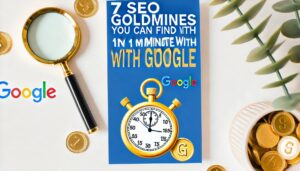
‘7 SEO Goldmines You Can Find in 1 Minute with Google’
Introduction
In the world of SEO, the path to success can often feel like a complex maze, with countless strategies and techniques to explore. However, not every approach requires hours of analysis or intricate tools. Some of the most valuable SEO opportunities can be uncovered with just a few simple Google commands.
This article introduces you to the concept of using Google search operators—a set of powerful tools that, when used correctly, can reveal hidden SEO insights in less than a minute. Whether you’re looking to identify outdated content, discover internal linking opportunities, or even analyze your competition, these commands are your key to unlocking SEO goldmines.
Join us as we explore seven essential Google commands that can quickly enhance your website’s performance and boost your rankings, giving you the competitive edge you need.
Identify Outdated Content with the Obsolescence Command
In the fast-paced digital world, keeping your content fresh and relevant is crucial. Outdated information can harm both user experience and your SEO performance. One effective way to identify and update stale content on your website is by using the Obsolescence Command with Google’s search operator: site:[URL] intitle:<year>.
How It Works:
The site:[URL] intitle:<year> command allows you to search within a specific website for pages that contain a particular year in their titles. This is especially useful for finding content that might include outdated information, such as old blog posts, articles, or event announcements. By pinpointing these pages, you can prioritize them for updates, ensuring your website remains current and authoritative.
Practical Example:
Imagine you manage a tech blog, and you want to identify posts that mention past years, like 2020 or 2021. By using the command site:yourwebsite.com intitle:2020, you can quickly generate a list of pages that include “2020” in the title. These might be posts like “Top Tech Trends of 2020” or “2020 Gadget Reviews,” which could now be irrelevant or less useful to your audience. Updating these pages with the latest information or redirecting them to newer content can significantly improve their relevance and SEO value.
SEO Tip:
Regularly updating or removing outdated content is essential for maintaining your site’s SEO health. Search engines prioritize fresh, relevant content, which means that keeping your information up-to-date can lead to better rankings and a more engaging user experience. By leveraging the site:[URL] intitle:<year> command, you can efficiently audit your content and ensure that your website remains a valuable resource for your audience.
Boost Your SEO with Internal Linking Opportunities
Internal linking is a powerful yet often underutilized SEO strategy. By strategically linking relevant pages within your website, you can guide users through your content, improve page authority, and enhance your site’s overall SEO performance. One effective way to uncover internal linking opportunities is by using the site:[URL] “keyword” command.
How It Works:
The site:[URL] “keyword” command allows you to search for all pages on your website that mention a specific keyword or phrase. This can be incredibly useful for identifying related content that can be linked together, creating a stronger internal link structure.
Practical Example:
Suppose you have a website focused on digital marketing and you’ve recently published a new article on “SEO Strategies for 2024.” By using the command site:yourwebsite.com “SEO”, you can quickly find all existing pages that mention SEO. You might discover an older blog post on “SEO Basics” or a guide on “On-Page SEO Tips.” Linking these pages to your new article not only reinforces the topic’s relevance but also helps distribute link equity across your site, improving overall SEO performance.
SEO Tip:
Internal linking plays a critical role in both user experience and search engine optimization. It helps search engines understand the structure of your website and the relationship between different pieces of content. By regularly auditing and improving your internal links using the site:[URL] “keyword” command, you can enhance page authority, keep users engaged, and boost your site’s search engine rankings.
Check Your Site’s Indexing Status in Seconds
Having your website’s pages properly indexed by Google is fundamental to ensuring they appear in search results. Without indexing, your content might as well be invisible. The site:[URL] command is a quick and effective way to check how many of your pages are indexed and identify any potential issues.
How It Works:
The site:[URL] command allows you to see how many pages on your website are indexed by Google. This command returns a list of all the URLs that Google has crawled and added to its index, providing a snapshot of your site’s presence in search results.
Practical Example:
Let’s say you manage an online store with various product pages, blogs, and landing pages. By entering site:yourwebsite.com into Google, you’ll see a list of all your indexed pages. If you notice that some important pages, like specific product pages or blog posts, are missing from the list, this could indicate an indexing issue. Identifying these gaps allows you to take action, such as submitting the missing pages to Google Search Console for indexing.
SEO Tip:
Ensuring that all of your critical pages are indexed is essential for maximizing your site’s visibility in search engines. Regularly using the site:[URL] command can help you monitor your site’s indexing status and quickly spot any discrepancies. If you find that important pages are not indexed, investigate potential issues like crawl errors, noindex tags, or insufficient internal linking, and address them promptly to maintain your site’s SEO health.
Spy on Your Competitors with the Competition Command
Understanding your competition is a crucial aspect of developing an effective SEO strategy. By gaining insights into how your competitors are performing, you can identify opportunities to enhance your own site’s content and strategy. One way to quickly identify competitors is by using the related:[URL] command.
How It Works:
The related:[URL] command helps you find websites that Google considers similar to yours. This can reveal competitors you may not have been aware of, allowing you to analyze their content, backlink profiles, and SEO tactics.
Practical Example:
Suppose you operate an online store that sells eco-friendly products. By using related:yourwebsite.com, you can quickly uncover other websites in the same niche that Google associates with your site. These could include other eco-friendly stores, blogs focused on sustainable living or even large retailers with a green product line. Once identified, you can analyze these competitors to see what they’re doing well—such as content topics that rank highly, backlink sources, and user engagement strategies—and consider how you can adapt or improve upon these tactics on your site.
SEO Tip:
Analyzing competitor websites gives you valuable insights into what works in your industry. Look for patterns in their high-performing content, backlink profiles, and keyword strategies. By replicating successful elements while adding your unique value, you can improve your own site’s performance in search engine rankings. Regularly using the related:[URL] command keeps you informed about emerging competitors and new trends in your niche.
Uncover Backlink Opportunities with Google Search
Backlinks remain a cornerstone of a strong SEO strategy, as they signal to search engines that your content is valuable and authoritative. One effective way to build quality backlinks is by identifying websites that accept guest posts, which you can do using the [keyword] “write for us” command.
How It Works:
The [keyword] “write for us” command allows you to search for websites in your niche that accept guest contributions. This is a powerful method to uncover potential backlink opportunities, allowing you to expand your reach and authority within your industry.
Practical Example:
Let’s say you run a blog focused on digital marketing. By using the command “digital marketing” or “write for us”, you can find websites that accept guest posts on this topic. You might discover several blogs or online publications where you can contribute an article in exchange for a backlink to your site. This not only helps in building your backlink profile but also in reaching a broader audience that’s interested in your expertise.
SEO Tip:
Before submitting a guest post, it’s essential to evaluate the quality of the website. Check metrics like domain authority, backlink quality, and traffic using tools like Semrush or Ahrefs. Avoid sites that are spammy or overloaded with ads, as these could harm your site’s reputation. Focus on websites that align closely with your niche and have a solid reputation, as these will provide the most value in terms of backlinks and SEO.
Conduct a Quick Competitive Analysis
Understanding why competitors are outranking you or gaining more backlinks can provide valuable insights into your SEO strategy. The link:[URL] command is a simple yet effective tool that lets you see which websites are linking to a competitor’s page, helping you uncover opportunities to improve your backlink profile.
How It Works:
The link:[URL] command allows you to discover the backlinks pointing to a specific webpage. By analyzing these links, you can understand which types of content are attracting backlinks and why. This insight can guide you in creating similar or better content to attract backlinks to your site.
Practical Example:
Imagine you’re in the e-commerce industry, selling fitness equipment, and you notice a competitor’s blog post on “The Best Home Gym Setups” is ranking well. By using the command link:competitorsite.com/best-home-gym-setups, you can find out which websites are linking to that specific page. You might discover that many of the backlinks come from health and fitness blogs, social media influencers, or industry publications. This information tells you that creating a comprehensive guide on home gym setups, potentially even more detailed or updated, could attract similar backlinks.
SEO Tip:
To attract similar backlinks, focus on creating content that is not only comparable but better than your competitors. Aim to offer more value—whether through additional insights, better visuals, or updated information. Reach out to the sites linking to your competitors with your improved content, offering it as a superior resource they might consider linking to. Consistently creating high-quality content will naturally lead to a stronger backlink profile over time.
Optimize Your Local SEO in a Minute
Local SEO is essential for businesses that rely on customers from specific geographical areas. Ranking well in local searches can significantly impact foot traffic and sales. The loc:<city> “keyword” command is a quick way to check where your business ranks in local searches, helping you fine-tune your local SEO strategy.
How It Works:
The loc:<city> “keyword” command lets you see how your business ranks for specific keywords in a particular location. This is particularly useful for businesses with physical locations or those that serve specific regions, as it allows you to assess your local search visibility and adjust your strategy accordingly.
Practical Example:
Suppose you own a coffee shop in New York City and want to see how your shop ranks for the keyword “best coffee in NYC.” By using the command loc: New York “best coffee”, you can check your current ranking. If you find that your shop is not appearing in the top results, it might be time to optimize your Google My Business profile, gather more local reviews, or create content specifically targeting “best coffee in NYC” to improve your local search visibility.
SEO Tip:
Local SEO is not just about ranking for generic terms but also for location-specific keywords. Ensure your website and Google My Business profile are fully optimized with accurate business information, local keywords, and customer reviews. Consider creating location-specific content, such as blog posts or landing pages, that target the keywords and locations most relevant to your business. Regularly check your local rankings with the loc:<city> “keyword” command helps you stay competitive in your target areas.
Uncover Content Gaps and Opportunities

‘Uncover Content Gaps and Opportunities’
In the competitive landscape of SEO, identifying and filling content gaps is crucial to stay ahead. Content gaps are areas where your website may be lacking information that users are actively searching for. By using a combination of Google search operators like site:[URL] “keyword” -[excluded word], you can uncover these gaps on your site or even on your competitors’ sites, providing a roadmap for content improvement.
How It Works:
The site:[URL] “keyword” -[excluded word] command allows you to search for specific keywords within your site while excluding certain terms. This helps you identify content that might be missing critical information or topics that haven’t been fully covered. It’s also useful for spotting opportunities where competitors might have gaps in their content, allowing you to create more comprehensive and authoritative pieces.
Practical Example:
Let’s say you run a website focused on health and wellness, and you notice that your content on “mental health tips” is performing well, but you want to find areas to expand. You can use the command site:yourwebsite.com “mental health” -“physical health” to see how your content covers mental health without overlapping with physical health topics. If you notice that there are few or no articles that connect mental and physical health, this could be a valuable content gap to fill. By creating a new piece that bridges these topics, you can capture additional search traffic and better meet user intent.
SEO Tip:
Filling content gaps is essential for capturing more search traffic and improving user engagement. By regularly using search operators to audit your content and identify areas where your site may be lacking, you can create more comprehensive and valuable content. This not only helps in ranking for a wider range of keywords but also positions your site as a go-to resource for users, enhancing your authority and trustworthiness in your niche.
Expand Your Keyword Research with the Wildcard Operator
Keyword research is a fundamental part of any SEO strategy, and discovering variations of keywords can significantly broaden your content’s reach. The * (wildcard) operator in Google search is a powerful tool that can help you find different variations of a keyword or phrase, uncovering new long-tail keywords that may have been overlooked.
How It Works:
The wildcard operator, represented by an asterisk (*), acts as a placeholder for one or more words in a search query. When you use this operator in a search, Google fills in the blank with various relevant terms, providing you with a range of keyword variations and search phrases that users might be using.
Practical Example:
Imagine you manage a blog about cooking, and you’re looking to expand your content on healthy recipes. By entering the search query “healthy * recipes”, Google will return results with various terms filling the wildcard, such as “healthy dinner recipes,” “healthy smoothie recipes,” or “healthy dessert recipes.” This gives you insight into popular search terms and topics that you can target in your content, helping you to attract a broader audience.
SEO Tip:
Incorporating newly discovered keywords into your content is a smart way to attract long-tail search traffic, which often consists of users with specific search intent. These users are more likely to convert because they are searching for precise information. Regularly using the wildcard operator during keyword research allows you to tap into these niche areas, expanding your content strategy and reaching a wider audience.
Enhance Your SEO Audits with Specific File Type Searches
SEO audits typically focus on HTML content, but non-HTML files such as PDFs, PowerPoint presentations (PPTs), and Word documents (DOCs) can also significantly impact your site’s SEO. These file types are often overlooked, but they can provide valuable content that users and search engines alike appreciate. By using the site:[URL] filetype:[extension] command, you can easily locate these specific types of content on your website and ensure they are optimized for search engines.
How It Works:
The site:[URL] filetype:[extension] command allows you to search for specific file types on a website. For instance, if you want to find all PDFs on your site, you would use site:yourwebsite.com filetype: pdf. This command returns a list of all the PDF files Google has indexed on your site, allowing you to audit them for SEO.
Practical Example:
Suppose your website hosts several whitepapers and case studies in PDF format. By using site:yourwebsite.com filetype: pdf, you can easily find these documents. During your audit, you might discover that some PDFs are missing metadata, relevant keywords, or even links back to your main website. Optimizing these PDFs by adding titles, descriptions, and relevant internal links can improve their search visibility and enhance user engagement.
SEO Tip:
Optimizing non-HTML content like PDFs, PPTs, and DOCs is crucial for improving your overall SEO. Ensure these files have proper metadata, including titles and descriptions, and incorporate relevant keywords naturally. Additionally, make sure to include internal links to guide users back to your main content. By doing so, you increase the chances of these files ranking well in search engines and providing value to your audience.
Monitor Your Website’s Performance with Google Cache
Understanding how Google views your website is key to maintaining a healthy SEO profile. The cache:[URL] command is a valuable tool that lets you see the last version of your webpage as it was crawled and indexed by Google. This can provide insights into how your content is being presented in search results and help identify any discrepancies or issues that might affect your SEO performance.
How It Works:
The cache:[URL] command displays Google’s most recent snapshot of a webpage, showing how it appeared when it was last crawled. This can be particularly useful for identifying issues such as outdated content, differences between the cached version and the live site, or problems with how your page is rendered in Google’s index.
Practical Example:
Let’s say you recently updated your homepage with new content and design elements. By using cache:yourwebsite.com, you can see if Google has indexed the new version or if it’s still showing the older version. If the cached version doesn’t reflect your recent updates, it may indicate a problem with Google crawling your site. This could prompt you to investigate further, such as checking for crawl errors or submitting the page for re-indexing through Google Search Console.
SEO Tip:
Regularly using the cache command is a proactive way to monitor your website’s performance in Google’s index. It helps ensure that your updates are reflected accurately and that your site is being presented as intended in search results. If discrepancies are found, addressing them quickly can prevent potential negative impacts on your rankings and user experience.
Understand and Target Multiple Search Intents
Understanding search intent is key to creating content that resonates with your audience and ranks well in search engines. The OR command is a powerful tool that helps you explore different variations of search queries, allowing you to better understand and target multiple search intents.
How It Works:
The OR command allows you to compare how different search phrases perform by using multiple keywords in a single query. For example, by searching keyword1 OR keyword2, Google will return results that match either of the keywords. This can help you identify the type of content that ranks for each variation and determine the intent behind those searches.
Practical Example:
Imagine you’re optimizing content for a travel website and want to compare the performance of the phrases “cheap flights” and “affordable flights.” By entering “cheap flights” OR “affordable flights” into Google, you can see how each phrase is interpreted by the search engine and what type of content ranks for each. You might find that “cheap flights” are more commonly associated with budget travel guides, while “affordable flights” might lean more towards flight comparison tools or booking platforms. Understanding these nuances allows you to create content that effectively targets both intents, capturing a wider audience.
SEO Tip:
When creating content, it’s important to address the different intents that users may have when searching for related keywords. By using the OR command to explore variations, you can ensure that your content is comprehensive and covers all relevant angles. This not only improves your chances of ranking but also increases user satisfaction by providing the information they’re looking for, regardless of how they phrase their query.
Refine Your Searches by Excluding Unwanted Results
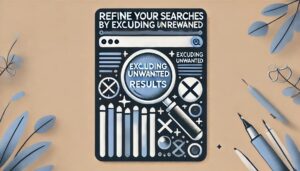
‘Refine Your Searches by Excluding Unwanted Results’
When conducting research or auditing your content, it’s easy to get bogged down by irrelevant results that clutter your searches. The minus operator (-[excluded word]) is a simple yet effective way to refine your searches by excluding unwanted terms, allowing you to focus on the most relevant content.
How It Works:
The minus operator is used to filter out specific words or phrases from your search results. For instance, if you’re searching for information on “python” but want to exclude results related to the snake, you can enter python -snake. This command will return results related to the programming language rather than the reptile, making your search more efficient.
Practical Example:
Suppose you’re researching SEO strategies and want to focus on content related to on-page SEO, but your initial search returns a lot of articles on technical SEO. By refining your search with the command “SEO strategies” -technical, you can exclude technical SEO from your results and zero in on articles that discuss on-page strategies. This makes it easier to find the information you need without getting sidetracked by irrelevant content.
SEO Tip:
Using the minus operator is particularly useful when conducting competitor research, content audits, or keyword analysis. By excluding unrelated terms, you can narrow down your focus and obtain more accurate and actionable insights. This technique helps streamline your research process, saving time and improving the quality of the information you gather.
Automate Your SEO with Google Alerts
Staying on top of your SEO efforts requires consistent monitoring and timely action. Google Alerts is a powerful tool that can automate much of this process, helping you keep track of your brand, competitors, and specific keywords in real-time. By setting up alerts with targeted search commands, you can stay informed and responsive to changes that might impact your SEO strategy.
How It Works:
Google Alerts allows you to set up notifications for specific search terms or phrases, which are then sent to your email whenever new content matching those terms is indexed by Google. This can include mentions of your brand, new backlinks, changes in competitor rankings, or emerging trends in your industry.
Practical Example:
Let’s say you want to monitor mentions of your brand across the web. By setting up a Google Alert for “YourBrandName”, you’ll receive an email notification every time your brand is mentioned in a new piece of content. This allows you to quickly engage with that content, whether it’s responding to a blog post, addressing a customer review, or capitalizing on a new backlink opportunity.
SEO Tip:
Google Alerts can be a proactive tool in your SEO arsenal, helping you stay ahead of trends and quickly address potential issues. Use alerts to monitor keyword rankings, track competitor activity, or identify new content ideas based on emerging topics. This automation not only saves time but also ensures that you never miss an important update that could impact your SEO strategy.
Conclusion
In the vast world of SEO, finding efficient and effective strategies is key to staying ahead of the competition. Throughout this article, we’ve explored how a few simple yet powerful Google commands can reveal hidden SEO opportunities in just a minute. From identifying outdated content and optimizing internal links to analyzing competitors and improving local SEO, these commands offer a quick way to enhance your website’s performance.
Recap: We’ve discussed how the Obsolescence Command helps keep your content fresh, how the Internal Linking Opportunity command can boost your site’s authority, and how the Indexing Command ensures your pages are visible to search engines. We also explored how the Competition Command and Backlink Opportunity command can give you an edge over competitors, while advanced techniques like the Content Gap Analysis and Wildcard Operator help you identify and fill content gaps. The File Type Command and Google Cache Command are indispensable for auditing your site, and the OR Command and Minus Operator refine your understanding of search intent. Finally, Google Alerts automate ongoing monitoring, keeping you informed of important changes.
Call to Action: Now that you’re equipped with these tools, I encourage you to start integrating them into your daily SEO routine. Experiment with these commands, see what insights they uncover, and use them to refine your strategy. Don’t hesitate to share your experiences or any additional commands you find useful in the comments below—your insights could help others in the SEO community.
Final Thought: Remember, in SEO, it’s often the small, quick actions that lead to the most significant improvements. By incorporating these Google commands into your toolkit, you’re not only saving time but also making strategic decisions that can elevate your site’s rankings and overall performance. These commands may be simple, but their impact on your SEO efforts can be profound.










